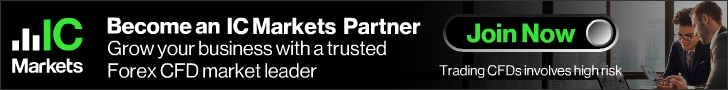Gold Indicator 2.0 Best Scalping Indicator For Binary Trading Binary option indicator
Gold Indicator 2.0 The indicator allows trade binary options. The allowed trading period is M5 and the recommended expiration time is 5 minutes. The arrows are not repainted and appear only when a signal is given (Intrabar).
Supported currency pairs:
AUDCAD, AUDCHF, AUDJPY, AUDNZD, AUDUSD, CADCHF, CADJPY, CHFJPY, EURAUD, EURCAD, EURCHF, EURGBP, EURJPY, EURNZD, EURUSD, GBPAUD, GBPCAD, GBPCHF, GBPJPY, GBPNZD, GBPUSD, USDCAD, USDJPY e XAUUSD (GOLD).
Note 01: The results of the backtest do not necessarily represent the results of the future. So be careful when using the indicator.
The indicator displays the tester that allows see its performance from past data. To show the test results, set Backtest Report = true and specify the period in the indicator parameters.
Parameters: Check Video

Check Our Top Broker 2021 : Here
How to install custom indicators in MetaTrader 4
Then, go back to your Metatrader 4 platform, click the File Tab and select “Open Data Folder” to get access to the system folders for the MT4 program:

Again, go to the “MQL4” folder and the “Indicator” subfolder:

Just like generic indicators, you will need to open the “Indicators” subfolder:

After that, you can drag or copy and paste the custom indicators files to the “Indicators” subfolder:

Close all the folder windows and restart the MT4 program. When MT4 loads again, you should see your custom indicator added to the directory in the navigation window:

If you are looking for a reliable broker to scalp, with discounted commission rates, we recommend IC Markets Australia.
We have arranged a 21% real-time commission discount for their MT4 platform, or 8% real-time commission discount for cTrader.
Simply sign up for an account using this link. Use our promo code (Partner ID / introducing broker ID): 49727, when opening an account.
If you have an existing account and want to receive the discount, simply email [email protected] to transfer you to Partner ID 49727 to receive the discount.
For more information on this offer, click here